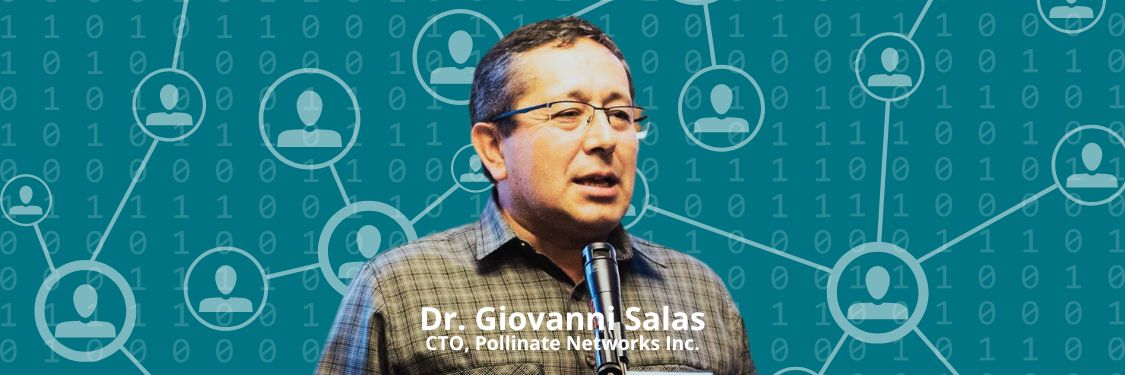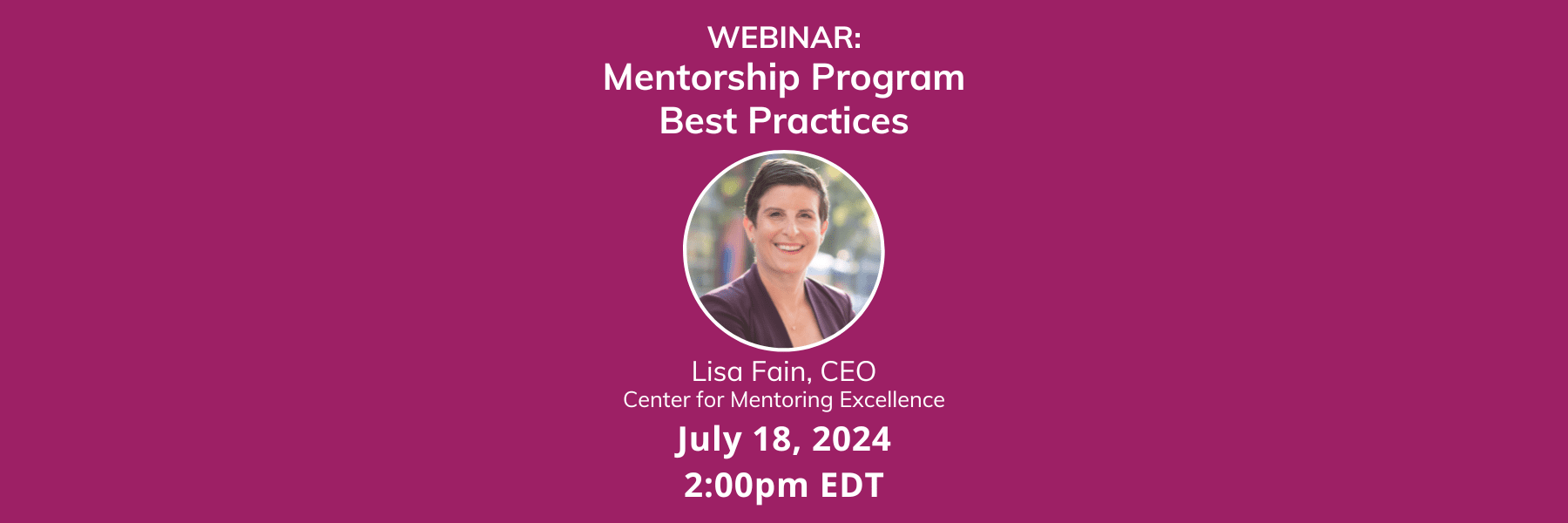Like everyone in the COVID-era, you’ve likely joined a virtual meeting (on Zoom or otherwise) that was well-facilitated, ran smoothly, and made you feel like you learned something afterwards. You’ve probably also joined a virtual meeting that felt long-winded, dry and awkward. So why do some make you feel drained while others make you feel energized?
We’ve done a deep dive into the best practices for virtual facilitation and have come up with five tips on how you can be your best self (and a better overall leader) when running an online meeting.
1: Prepare
Plain and simple: The best facilitator is one who is prepared.
Something many online facilitators struggle with is planning out a specific agenda and sticking to it. Having a loose and unstructured agenda (both online and in-person) can be detrimental to the success of any meeting. The takeaway? Be impeccable with your agenda items. Note exactly how long you will spend on each item (and stick to that time, even if you must cut others off).
It’s all in how you plan, connect with your attendees, and do your pre-work prior to the meeting.
Decide who is going to lead each item and exactly how they will use that time. Consider distributing a stripped-down version of the agenda 1-2 days before the meeting, including any background documents to review. This will help you as a facilitator feel confident running your meeting without veering off into uncharted territory. It also makes the participants feel that you value their time and that they aren’t wasting it on an uninspiring (and disorganized) meeting.
Another proactive strategy for successful meeting preparation is to build relationships with the attendees and/or team members. You want the meeting participants to have buy-in, both for the conversation as well as the presented content. To do this, spend ample time getting to know the attendees, asking questions about why they’re joining the meeting and what they hope to get out of it. If your attendees are already working as a team, do some discovery around team dynamics and operations. You’ll find that this preparatory work helps attendees build trust and ownership over the intended conversation, resulting in an increased level of engagement across the board.
2: Keep it simple, short & specific
These three words mean so much when it comes to being effective online.
Simple comes in the form of uncomplicated ways of communicating during the meeting. Depending on the platform you’re using, encourage participants to use the chat to ask questions and receive answers. You might try experimenting with emojis or built-in reactions on the platform (thumbs up or raise hand) to show that everyone is following along and/or interacting with the content. Polling is another useful (and simple) feature many virtual platforms have. It’s easy to set up and keeps the discussion interactive. Plan these tactics out beforehand and work them into your agenda. Something to remember to keep things simple is that ‘breakout rooms’ and virtual whiteboarding tools are helpful when working with small groups, but can get unmanageable and clumsy if overused.
Short means content that isn’t long and boring, keeping folks engaged and on their toes when soaking up new information. This one is quite straightforward: keep the content of your meetings brief and don’t plan on a virtual meeting that lasts for longer than two hours. You can always supplement any “missed” or unprioritized content by recording short videos or micro e-learning modules that walk participants through the content you would have covered in an eight-hour or full-day session.
Keeping things specific means leveraging the information you have as the facilitator and condensing it down so it’s to the point and easy to digest. A helpful tactic to keep things specific is to think about what the overall goal of the meeting is, for both you as the facilitator and the participants. Why are you sharing this information? Why are participants joining the meeting? Pull together two to three themes from your planned content and focus your attention on what matters most in your presentation. To support this, encourage regular interaction on specific topics throughout the meeting. While it might feel uncomfortable to do so, don’t hesitate to encourage specific individuals to contribute if you know they may be interested in discussing something but are too shy to speak up. This is usually where the richest and most dynamic conversations come to life.
3: Trust (but do check for comprehension)
There is one very important thing to remember when working with people virtually: TRUST. Trusting your participants is something all virtual facilitators should put into practice to avoid excessive worry over any gaps in knowledge transfer. It’s not practical to constantly ask your meeting participants if they’re following along or if you are going too fast. You need to trust that they will ask for clarification on a subject or ask you to slow down. We recommend that all facilitators let their participants know from the get-go that they are responsible for their own learning and they are welcome to ask questions if any confusion arises.
However, as a facilitator, it is also your job to plan for comprehension checks throughout the conversation. Similar to the earlier discussion about keeping things simple, it’s always wise to note to participants at the start of a meeting that the chat is open for Q&A. You might even plan in your presentation-specific slides for a comprehension check to ensure everyone is following along. I also recommend recording each virtual meeting you host and noting at the start of your presentation that the session is being recorded and will be available for listening once the meeting is over.
If you really want to amp up your meeting attendee comprehension of the material post-meeting, create a Virtual Knowledge Network on the Pollinate Platform. This helpful tool makes it easy for virtual facilitators to share curated content and host discussion forums with users on topics that matter to them the most. Book a demo of a Pollinate Virtual Knowledge Network here to find out more.
4: Be agile
At Pollinate, we are big proponents of being agile, both at work and in our personal lives. So what does that mean exactly? It means that you adapt to whatever the situation throws at you (and stay prepared for whatever unintended consequences arise).
To stay agile when facilitating a virtual meeting, it’s best to remember the different roles you can take to make sure you are being the most effective facilitator (and not crossing into autocratic behaviours):
- The Guide: It is your role as a facilitator to be amiable, but resolute in keeping the conversation on track. Make sure no-one person is dominating the conversation; if that happens, assertively guide the conversation back to equilibrium. Observe other participants – what are they doing? Do they seem checked out or are they disagreeing/agreeing physically (but not speaking up)? Bring these people back into the conversation to keep everyone engaged.
- The Watcher/Observer: It is not your responsibility to fill every part of your meeting with your voice. Much of the time, especially when meeting online, people need time to digest the information presented to them. In live meetings, silent moments happen naturally and sometimes provide that ‘eureka’ moment for someone who takes time to process. The biggest takeaway is to resist the urge to fill the silence and remove your personal needs from the conversation.
- The Validator: Things can get complex – fast – in an online meeting. One of your many roles is to synthesize the information being discussed and condense it into specific and simple perspectives. Something I’ve found helpful when working with groups is to use the “repeat back” method. In different but similar words, repeat back what someone has said to validate their comments and provide clarity to the rest of the group. People process information differently (as we can tell you from our many years assessing collaboration styles using the Pollinate Knowledge Transfer Index) and, as such, it can be incredibly helpful for a group of people to hear what someone said in a different way.
Lastly, agile facilitators are prepared to change the trajectory of the meeting if it is not achieving the stated goals (as described in how to be specific above). In some cases, you might find that participants (especially those who are familiar with each other and already working in a team) will sideline your content to focus on a different need. It is your responsibility as a facilitator to adapt your plan to cater to the needs of the group. You can always bring it back to concepts you were initially discussing, but be prepared to open up the conversation to whatever the group starts to talk about (while at the same time staying accountable to the timeline of your agenda). Remember to be sensitive to participants’ backgrounds, cultural and otherwise, to better understand how their experiences shape their understanding of power and structure at-work.
5: Get feedback
The opportunity for live feedback engages and energizes meeting participants. Using the chat feature during a meeting can provide participants with the opportunity to ask valuable questions – and likely touch on questions that the rest of the group are thinking about asking.
Soliciting feedback at the end of a meeting can also produce great results. Think of creative ways to work a question or poll into the end of your meeting, asking both open-ended and close-ended questions to gather data on how the meeting went. You can choose to gather feedback live or provide attendees with the link to a survey at the end of the meeting to identify how they thought it went. Two question examples might be “what was one thing that went really well” and “what’s one thing you’d change?” Be specific when framing these questions to ensure they elicit true and honest responses.
And finally, after the meeting is over, give yourself time to reflect and provide feedback to yourself. What went well? What could have been improved? Is there anything you would do differently for the next meeting? From start to finish, being a successful facilitator takes a ton of practice and preparation. In order to be more adept at this challenging job, focus on your learnings and how you can put them into practice for future engagements.
This new world is one we’re all learning to deal with and virtual facilitation is one field where thought leadership is just beginning to get a foot-hold. Let us know your thoughts on the suggestions above and sound off in the comments if you have advice to contribute about facilitating like a boss!